Apple Repair Specialists
Let’s start chatting…
I am however happy to now announce that Sandton, and Melrose Arch in particular, will now be able to experience the same type of service we offer in Cape Town, Durban & Pretoria. So pop in and come and say hi.
Furthermore, with this blog post, we are launching the new iFix blog. We speak to thousands of clients a month and many of them all experience the same problems. Our plan with this blog to help our clients with applicable information, relevant to the South African context, so that they can fully utilise the beauty of their Apple product.
We will be posting on this platform weekly everything from hardware issues to software mods & apps. Each one of the posts will be solving a real problem experienced on the ground in our stores. So keep an eye on this blog if you have any questions or if you ever need some help.
We look forward to hearing from you guys :)
Alex Fourie
Founder & CEO
iPhone 4 Sound Problems
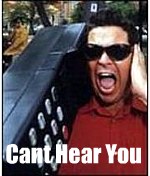 We have had countless enquiries from clients with regards to the iPhone 4 and not being heard whilst making a call. Herewith some information regarding that:
We have had countless enquiries from clients with regards to the iPhone 4 and not being heard whilst making a call. Herewith some information regarding that:
I have had countless clients complaining about the iPhone 4 when making calls, the person on the other side cannot here them, which implies a faulty mic, however when making a voice recording the mic seems to be working just fine, many other websites or blogs might tell you that replacing the “click&charge jack” or even the top noise cancellation mic will take care of this problem.
This is however not true. Through experience I can tell you it might work for a short amount of time but sure enough the problem always recurs. This is because of a faulty audio codec IC on the circuit board, or more correct, shoddy soldering under the IC. The audio IC’s job is to combine the top speaker and mic into a call, whenever one of these components fails during a call, but works when tested independently from each other you can be certain it’s a faulty audio codec IC. If your phone is still in warranty take it back to where it was bought (as this is a manufacturer fault) and they should replace it for you. Alternately, bring it in to one of our stores as we do offer an Audio Codec Replacement Service.
Noel
Cape Town Workshop Manager
iDevices and Water Don’t Mix
Mixing the elements.
It’s hard to understand that most people know that electricity and water don’t mix, but for some reason when their idevice’s gets liquid damaged all reason goes out the window and the first thing they do is plug it into a charger to see if it won’t switch on again.
This is most definitely without a doubt the worst thing one can do, please understand that the circuit board inside your idevice is extremely sensitive and even if you have left it for a day or two to “dry out” there is most likely corrosion that has built up on the components inside.
Plugging it into a wall charger or even a computer to see if it still works is a death sentence for your device and in that same instance you are shorting out the circuit board and sending it off to join the others in iDevice heaven. Please control your nagging urge to see if it still works and immediately switch it off and bring it in to one of our stores as soon as humanly possible so that one of our trained professional technicians can safely nurse it back to life.
If it’s not possible to get to us within the hour of the unfortunate event one thing that might help soak up the moisture inside the device is to dry it out by any means possible and put it into a bag of rice, rice has an affinity for water as it is dehydrated and will help to stop corrosion.
- Liquid Damage







